by Zella
Springpad was a very famous productivity app. It had a simple user interface. You can easily capture different things from the net. It also automatically organized all those items.
Contents
Unfortunately, the app doesn't exist now. It was shut down back in 2014. Springpad could not cope up with the competition. It has been more than 4-5 years since the app was shut down. Still, many people haven't found another app like Springpad. Most of the Springpad users still miss it. It is difficult to find another productivity app like Springpad. Thus, we have tested various productivity apps for you. We have found 10 best Springpad alternatives which you should use. These are the best Springpad alternatives available on the Internet.
Springpad was a unique app. Other apps can't function or look like Springpad. But, there are various apps available which have pretty similar functions. They have various tools like keeping notes. You can use them to organize your content. Most of these apps are compatible with your computer. You can some of these apps directly on the web. Thus, you don't need to install some of these apps on your computer. Some of these apps even work on mobile devices. Thus, you can organize your data from mobile.
Now, we are going to discuss the best Springpad alternatives available in the market.
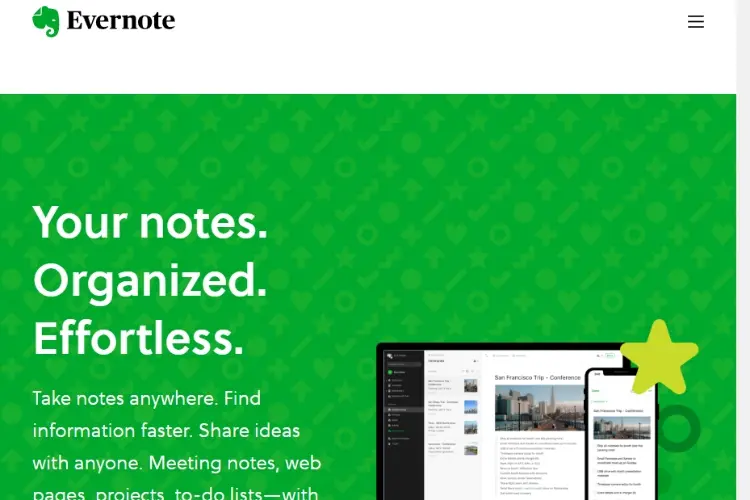
Evernote is one of the most famous Springpad alternatives available in the market. It is not visually appealing like Springpad. But, it is the best Springpad alternative available. The best thing about Evernote is its versatility. You can use it to create notes using audio, PDF, text, web clipping or video. It offers many different organizing tools. You can use these tools to allow you to organize all your stuff. Thus, you can easily find your stuff. You can use the smart search to find your notes and checklists.
It also allows you to scan your drawings, business cards, and important documents. All you need to do is open your smartphone camera. If you are a student then you can use Evernote to scan your notes. Even professionals can use it to digitize business cards and docs. Thus, this tool is important for every people. Evernote is also similar to Springpad when it comes to sharing. Thus, you can easily share your documents with your friends, family or even colleagues. You can use its collaboration feature to work with your friends or colleagues. Thanks to this feature, you can easily do a project with your colleagues.
The best feature of Evernote is the web-clipper tool. It lets you capture web pages from the internet. You can capture these pages as bookmarks, PDFs and even as HTML file. This feature was also available on Springpad. You can also create to-dos and checklists. Thus, it will help you in doing your important tasks. Evernote also has real-time reminders. It will ensure that you will never forget about your important tasks.
Price: Free, you can purchase other tools in the app.
Download: iOS version, Androidversion, Windows version, and macOS version
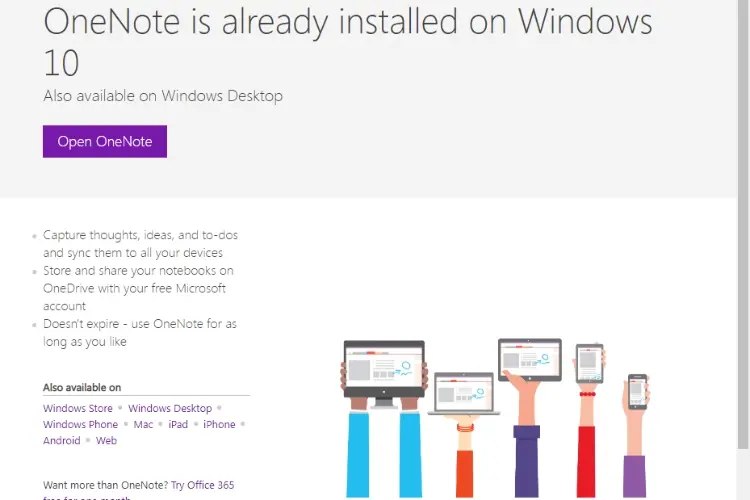
OneNote is another note-taking app. It is pretty similar to Springpad. Microsoft is constantly improving its OneNote app. This app offers various features to make this app more efficient. You can use to manage and create notes. You can also create folders and nested folders. Thus, you can easily organize all your files in these folders. You can use the search feature to quickly find any particular document. It also has a sorting function. You can use it to sort all your files. Thus, it offers more flexibility to its users.
If you are checking your notes all the time, then you can pin those notes. Thus, you can easily find these notes. OneNote has a clean user interface. Hence, you can easily navigate through your folders and files without any trouble. It has many features like Springpad. You can use their sharing feature to share your notes via email. Thanks to this feature, you can easily send your notes to your friends or colleagues. This app has provided seamless collaboration to its users. If you are working on a group project, then this feature will be helpful. You can easily work with your entire team. It also has a web-clipper feature. You can use this feature to save articles and web pages.
The app will automatically sync all your web pages and notes via OneDrive . Thus, your files are completely secured . You can access your files from any device you want. All you need is an active internet connection to check your files. OneNote can also work with various languages. Thus, you don't need to English or any other language to use this app. You can create notes in your local language.
Price: Free.
Download: iOS version, Androidversion, Windows version, and macOS version
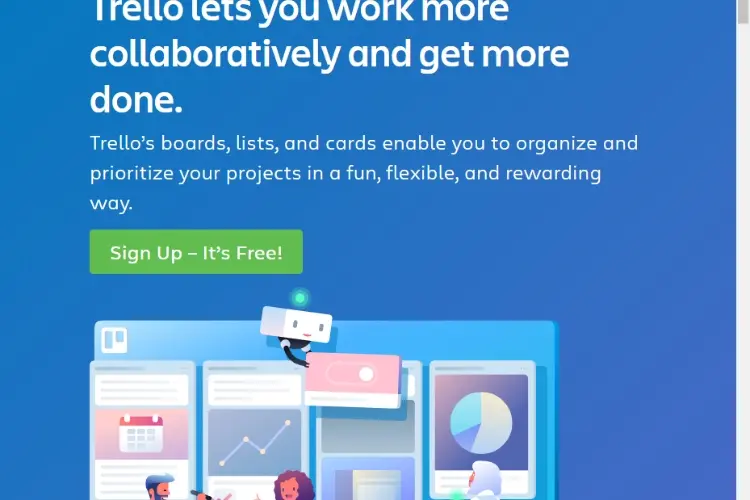
If you want a powerful organizing tool, then Trello is perfect for you. It provides various features and tools to its users. You can find all your files easily in this app. It is the most powerful productivity app in the market. This app provides various customization users to its users. It allows you to create and manage your notes. You can add labels, checklists and create suitable cards. All these cards look visually attractive. You can also easily find any notes or cards.
The best thing about this app is that you can use due dates in this app. Thus, you will never forget about your project deadline. Trello offers various features to its users. You can add a calendar view in this app. This calendar will contain your entire project due dates. If you have saved any location, then it will also show the location. Trello will send timely notifications to its users. It will send you regular alerts about due dates. Trello is a perfect app for managing your data. You can capture webpages, articles, images and other important things. Trello will also organize them into lists and boards. Trello user interface is quite similar to Springpad. Thus, Springpad fans will definitely like this app.
If you don't have a good internet connection, then you will love this app. This app can be used without any internet connection. Thus, even if you have no internet connection, you can continue to do your important work. Once your device has an internet connection, all your work will automatically get updated. There is a menu will keep track of all your important activities. In simple words, Trello is one of the best alternatives of Springpad. It provides various customization features to its users.
Price: Free, you can purchase other tools in the app.
Download: iOS version, and Android version
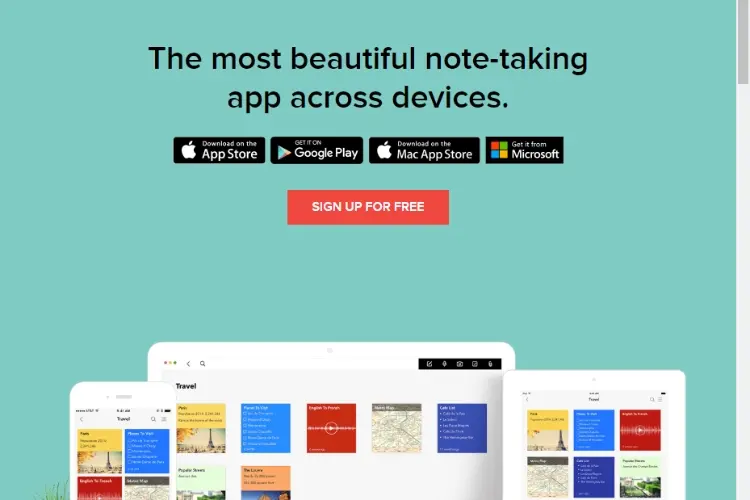
Zoho Notebook is one of the best note-taking apps in the market. It has the best user interface. Thus, anyone can easily use it. This app has many features that make it better than Springpad. It has a web clipper feature which works with Firefox, Safari, and Chrome. You can use this tool to capture web pages or articles. It will let you capture anything that you want on the web.
The best thing about Springpad was that it could automatically format the content. All the content was arranged according to their categories. Thus, it was easy to manage notes and items. Zoho Notebook also has this feature. It has a feature "Smart Cards" which will let you format your content. Smart Cards will format all the content that you add in the app. There is also a file note card where you can include your word document, spreadsheets, and even PDFs. If you are creating and managing checklists all the time, then the checklist notecard will be helpful for you. It will offer you more flexibility.
The notebook is an excellent app which can manage your notes. You can easily copy or move your note cards. It also allows you to link your different notes. You can easily organize your notes in a single notebook.
Price: Free.
Download: iOS version, Androidversion, Windows version, and macOS version
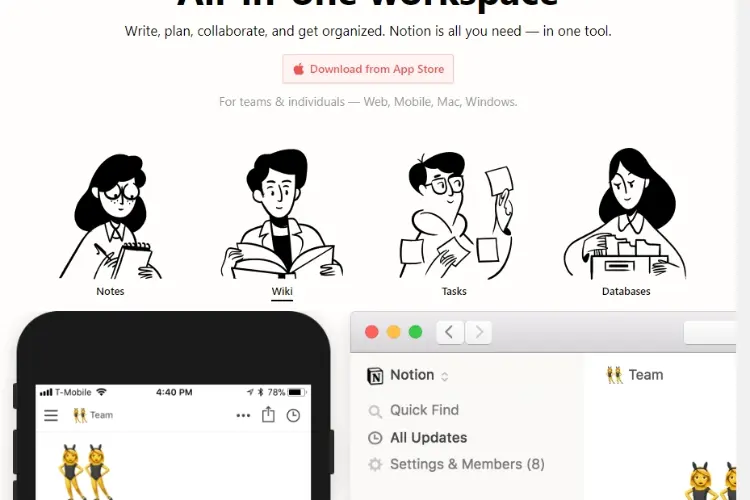
If you want a powerful productivity app, then the Notion is perfect for you. I am adding this app in this list due to its quality. It is one of the best productivity apps in the market. It is an all-in-one application where you can create tasks, checklists, and notes. Notion provides various unique features to their users. They have a simple user interface. Thus, you don't need to follow any learning curve to learn this tool.
Notion also makes organizing notes and items fun. It will rearrange your content according to your liking. If you are a power user, then you can also use their pre-defined templates. They have hundreds of pre-defined templates from where you can select the best template. If you love reading, then this you must use the "Reading List" feature of this app. This tool will help you in keeping your Reading List up-to-date. You can track all your books, podcasts and articles from the dashboard. In simple words, Notion is Springpad but on steroids. It is much more powerful when compared to Springpad. Thus, you must try this app.
Price: Free, you can purchase other tools in the app.
Download: iOS version, Androidversion, Windows version, and macOS version
If you are using Apple devices, then Keep It is a perfect productivity app for you. It will help you in improving your overall productivity. Keep it is very similar to Springpad. You can use it as a scrapbook, organizer and notebook. It is one of the best apps for storing documents/images, saving web pages and creating notes. It will use iCloud to sync all your notes and data across all the devices. Thus, you can access your files from anywhere in the world. All you need is an Apple device. This is one of the best features in Keep it.
You can also mark your documents with syntax highlighting. You can choose from hundreds of styles. It also has an icon view which will help you in finding your files. If you want all your important items in one place, then you can bundle them in one place. After that, you can easily find those important files.
You can make your files more recognizable by using the labels with color-code. This will help you in finding your important files. If you want to easily search for your files, then don't forget to add comments and tags. This will help you in quickly finding your files. Thanks to iCloud , you can easily share your notes with other people. If you are an Apple user, then you must try this app.
Price: Free.
Keep It iOS Download - Keep it macOS Download
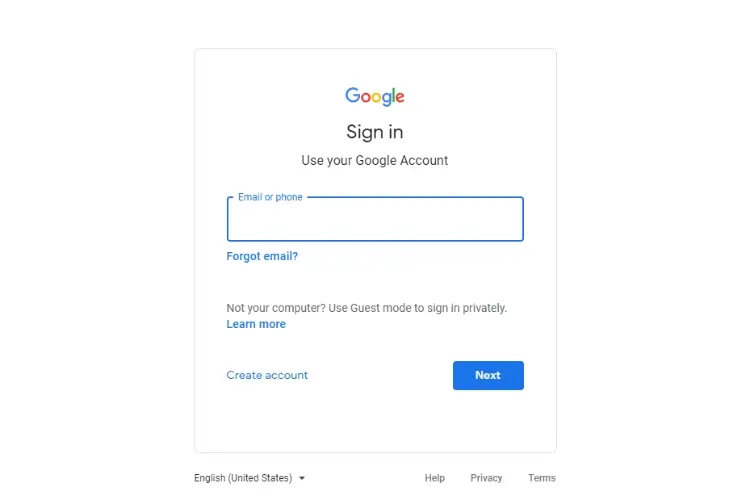
Google Keep is one of the most user-friendly apps in the market. It doesn't have an elegant or beautiful interface. But, it has a simple and clean user interface. Thus, anyone can easily use it. You can customize this app according to your notes. Most people use Google to keep for creating and managing notes. But, you can also use it for managing audio, lists, and photos.
Google Keep is also best in organizing files. There are plenty of colors and labels available which you can use. It doesn't matter which files you want to arrange. Google Keep will give you more flexibility in managing all your files and notes. If you don't want to miss some important note, then you can pin it. Thus, you will always see that note on the top.
It also allows you to archive the docs that you don't want to use. But, you can still keep them for later use. It also allows you to copy your note to Google doc. This is an important feature for those people who always Google apps. Google Keep is also an important part of the Google Suite. If you are using other Google services, then you must use Google Keep. It will help you in efficiently managing your lists. This can play an important role in improving collaboration.
Price: Free.
Google Keep iOS Download - Google Keep Android Download
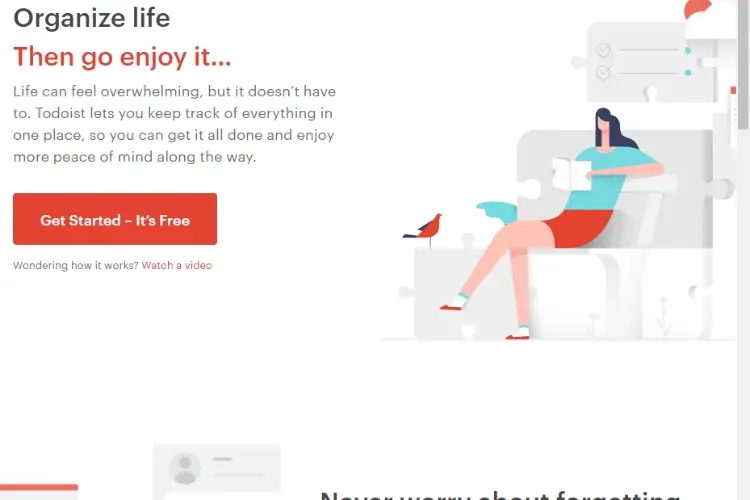
Todoist is not powerful like Springpad. It is very different when compared with Springpad. If you were only using Springpad for controlling your tasks, then this is the best option available. It offers various features to its users. Todoist also offers various tools to its users. You can use it to manage and create tasks and to-do lists. If you have important tasks to do, then you can color-code those tasks. This will help you in performing those tasks more efficiently.
The best thing about Todoist is that you can integrate with over 60 apps. You can integrate Todoist with apps like Amazon Alexa, IFTTT, Zapier, Slack, Dropbox and many more. This integration will help you in improving your user experience. You can also easily manage your tasks and to-do lists. Todoist will also send you weekly and daily reports. You can check these reports for getting more insight.
Todoist will also show you fully customizable productivity graphs. You can use these graphs to check if you are doing your work properly. If you are slacking off, then you can get the motivation to achieve your dreams. In simple words, Todoist only focuses on the important thing. If you only want a simple task management app, then this app is perfect for you. But, the free version of this app has some limitations. You can remove these limitations by buying the premium version of this app. The premium version of this app has more powerful tools and enhanced collaboration.
Price: Free, you can purchase other tools in the app.
Todoist iOS Download - Todoist Android Download - Todoist Windows download - Todoist Online Web - Todoist macOS Download
D Notes is one of the best-looking productivity apps for Android devices. It has material design. But, don't think that this app is only about looks. It offers various features to its users. This app will take care of all your needs. You can use it to create notes and tasks. This app will fine-tune according to your needs. It also has an archive option. You can use this option to remove all the unwanted stuff without deleting it. If you want to access them in the future , then you can easily access them.
The app also has an in-built voice recorder. Thus, you can record your thoughts on this app. D Notes provides various customizations options to its users. You can use a different type of categories, multiple themes and use attractive colors. Thus, you can manage your notes with flexibility. If you have a very important note, then you can pin it. D Notes will pin this note in your notification bar. Thus, you will never forget about important tasks. If you don't want to lose your important data, then you can backup your data in Google Drive. Thus, you can easily recover your data in the future .
Price: Free.
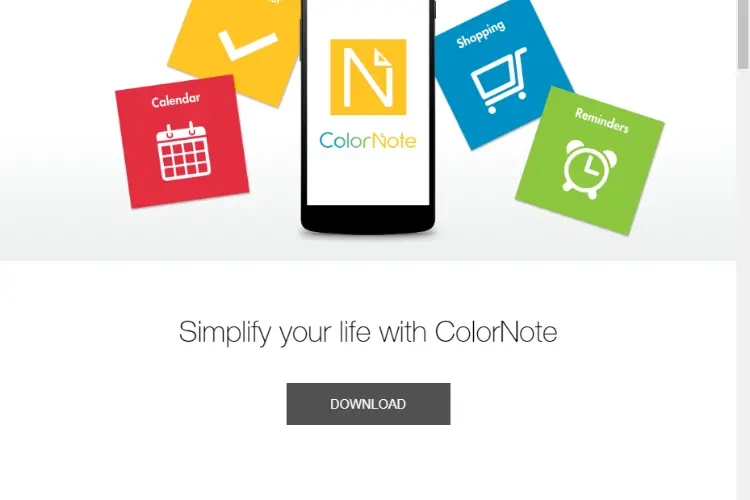
ColorNote is one of the most favorite productivity apps in the market. It can easily replace Springpad in your device. The best thing about this app is the personalization features it provides. You can personalize the whole app according to your needs. It allows you to quickly create your notes. ColorNote will also help you in managing your notes.
If you like colorful notes, then you can use various colors. These colors will help you in organizing all your stuff. It will also bring beautiful customization. You can also add a dairy with your calendar. Thus, you will never forget about your important tasks. If you have important notes, then you can stick your notes on the home screen. Hence, you will never about any important tasks. You can also lock your notes. This will make sure that other people can't access your notes.
Price: Free.
These were all the best Springpad alternatives available in the market. Springpad was one of the best note-taking apps in the past. But, most of the other apps have become better with time. Now, these apps can efficiently organize your notes. These apps also have a simple user interface like Springpad. Thus, anyone can easily use it.

About Zella
Zella is a writer and filmmaker known for her work in the field of media arts. She hails from Tohatchi, New Mexico, and has achieved notable accomplishments throughout her career. Zella holds a bachelor's degree in Media Arts from the University of New Mexico and an MFA (Master of Fine Arts) in Creative Writing from the Institute of American Indian Arts.
 |
 |
 |
 |
Best Topics of the Day
Time for FREE Giveaways, and Free Gifts luck now
Reveal all secrets with adblock move. Hit a button below to show all
 |
 |
 |
 |